EmForge目前没有提供后台管理界面
2个主要的配置文件:
- /WEB-INF/classes/config.properties : 一般配置文件
- /WEB-INF/classes/META-INF/emforge-ds.xml: SpringFramework配置文件,设置数据源
/WEB-INF/classes/META-INF/spring目录中包含一些spring的配置,
Admin的登录:
密码config.properties中的security.admin.password
邮件地址在 security.admin.email
admin角色给其他用户:
在数据库中emfrg_role表中找到ROLE_EMFORGEADMIN的roleid
在emfrg_user表中,找到用户的id
在emfrg_user_role表中,插入对应的记录
配置Emforge路径
application.path=http://your-local/emforge-web/
配置EmForge使用另一个Repository
缺省的,EmForge配置用 scm:svn:https://emforge.svn.sourceforge.net/svnroot/emforge repository 作为在Source-Browser Tab中浏览代码。如果修改成自己的repository,只需要编辑:
repository.path=scm:svn:https://emforge.svn.sourceforge.net/svnroot/emforge
在config.properties中,还需要配置一些你需要的SCM URL
配置EmForge使用另一个数据库:
缺省的,EmForge使用内建的HSQL,这是一个简单的数据库,但是在生产环境中不是太好,但是使用HSQL不需要做特别的修改。
如果要更换数据库,在config.properties中做如下步骤:
- datasource.driver
--- JDBC driver class-name。要使用这个,需要把相关的JDBC driver jar文件放在EmForge lib中(webapps/Emforge/WEB-INF/lib中) - datasource.url
--- 包含JDBC-Url,指向数据库(包含用户名、口令) - datasource.dialect
--- 包含Hibernaet dialect(多数情况下可以避免的,Hibernate会自动检测的)
可以使用内建的自动检测dialet(com.liferay.portal.spring.hibernate.DynamicDialect)
在下一次使用EmForge的时候,会在数据库中重建所有必须得表和初始数据
配置EmForge使用DataSource
也可以配置EmForge使用在J2EE容器中使用的数据源
替换emforge-ds.xml文件以及config.properties的database.url。
如在tomcat中,,替换成:
datasource.url=java:comp/env/EmForgeDS
这个时候,datasource.driver就无关紧要了。但是datasource.dialetct还是要设置的
Email配置
EmForge在流程处理过程中会发出一些邮件。
SMTP Server 配置
- email.host - host name of SMTP server (localhost by default)
- email.port - port used for connection. Keep -1 to use default
- email.username - username (in cases then authentication required)
- email.password - password
- email.useSsl - set to true, in case then connection done via SSL
Configure email connection via JNDI
It is also possible to use mail Session, configured on application server level via JNDI. If you already have connection configures, just put it's name into email.sessionName and leave host, username and password empty, like:Extra email settings
There are some other properties related to emailing you can change:
- email.defaultFromAddress - email used for from-address by default (then for example registration notification
- email sent email.testMailAccount - if this property is not empty, ALL emails will be sent to this email (instead of real recipient). May be helpful for testing
在内网使用,暂且不管安全问题了
看单独的wiki配置说明
其他i18N说明
在一些J2EE容器中(如JBossAS4.2.2+)遇到本地化的一些奇怪问题 --- 从browser过来的字符编码是latin1,不是UTF-8.解决这个问题,要修改配置:
application.useUtf8Decoding=false
但是只是在遇到本地化问题后再修改,其他时候修改这个配置可能会遇到其他问题。
application.useUtf8Decoding=false
但是只是在遇到本地化问题后再修改,其他时候修改这个配置可能会遇到其他问题。
User-Interface setting
It is possible to tweak ui behavior of EmForge - some properties are responsible for it
- ui.onePageNewTask=false - switching this option to true will allow users to create new task not in step-by-step wizard (like emforge.org used) - but from one page, included ALL settings, required for task creation



















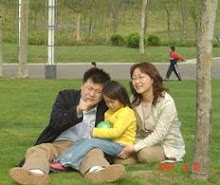



没有评论:
发表评论